Creating a learning environment that enriches students’ experiences
ClassSync is a unified management solution for educational Google Workspace and Microsoft 365. It automatically creates class-based groups and enables easy user additions in Google Classroom and Microsoft Teams. With support for SDS integration through School Data Sync CSV v2.1 file generation and automated class creation via Google Classroom Sync, managing educational data becomes simpler than ever.
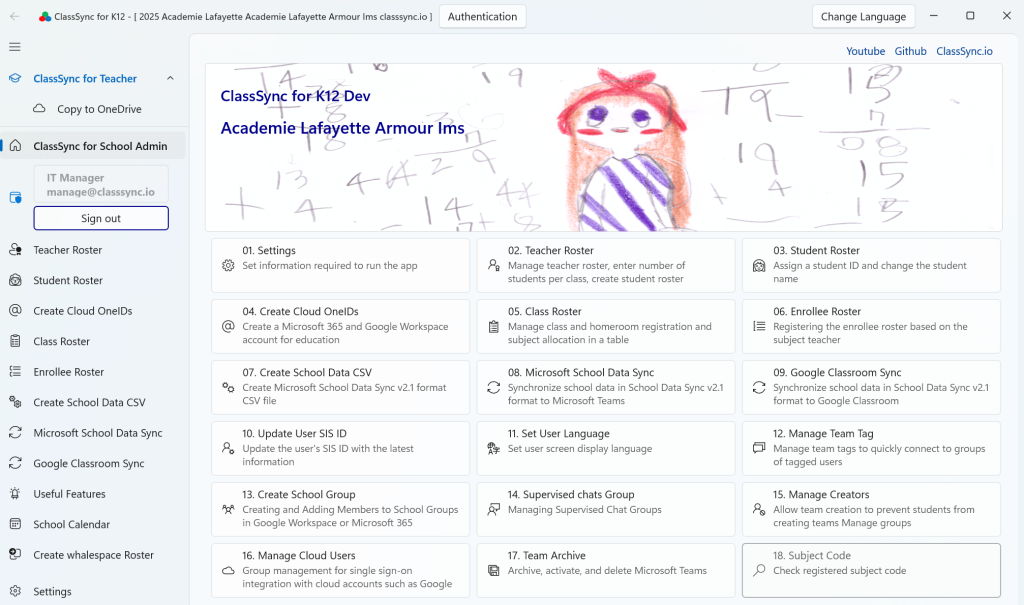
Create Cloud OneIDs : Manage Google Workspace and Microsoft 365 Education Accounts Using a Single School ID Data Source
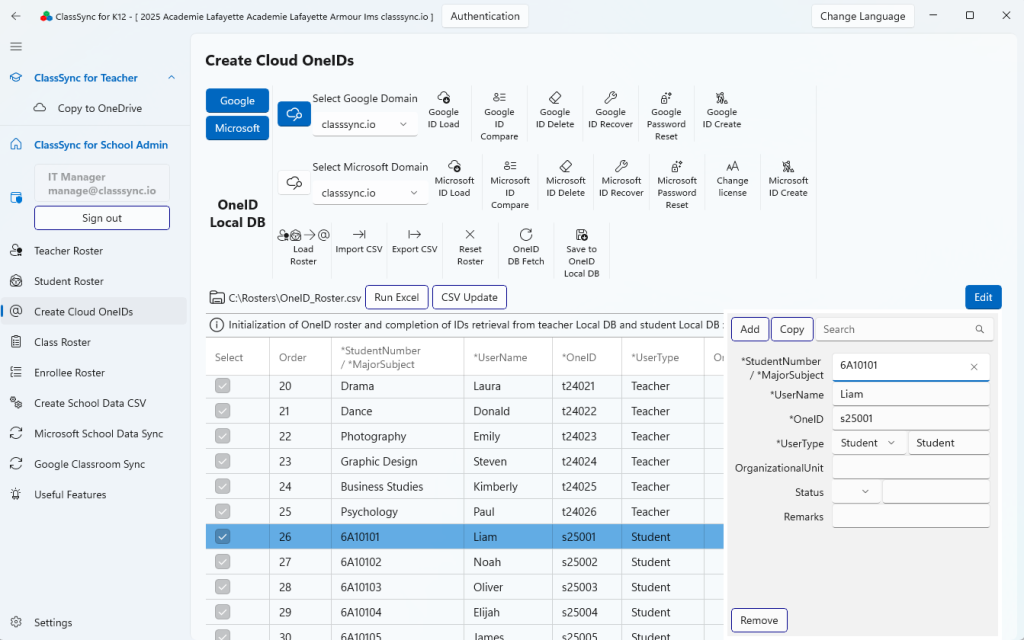
App Access & Role-Based Features
Users with Global Administrator permissions and a teacher license can:
- Complete the initial setup of ClassSync
- Register and manage school domain settings
- Manage user accounts and group provisioning
- Generate and upload SDS CSV v2.1 files
- Manage integration with Microsoft Teams and Google Classroom
Users with User Administrator permissions and a teacher license can:
- Complete the initial setup of ClassSync
- Register and manage school domain settings (requires global administrator approval)
- Manage user accounts
All users can:
- No initial setup is required to use the file copy feature
- ClassSync provides a file transfer feature for teachers and students who are moving to a different school. This allows them to securely copy and transfer their teaching materials, learning resources, and class-related files to their new school environment, ensuring continuity and minimizing setup time.
Install the ClassSync app


The website design looks great—clean, user-friendly, and visually appealing! It definitely has the potential to attract more visitors. Maybe adding even more engaging content (like interactive posts, videos, or expert insights) could take it to the next level. Keep up the good work!
Thank you for the great feedback! We’re thrilled to hear that the website design resonates well with you. We’re currently exploring ways to make the site even more engaging—such as adding tutorial videos to help users better understand and use ClassSync. Your suggestions are spot on, and we’ll definitely keep them in mind as we continue to improve. Stay tuned for more updates!
The website design is impressive, with its clean and user-friendly interface making it a pleasure to navigate. The visual appeal is striking, which is sure to draw in more visitors. Incorporating interactive posts and expert insights could significantly enhance user engagement. Tutorial videos are a great idea to help users get the most out of ClassSync. Will there be any new features in the near future to further improve the experience?
ClassSync offers a wide range of features designed to simplify digital classroom management, including automatic account provisioning, unified roster management, and integration with Microsoft Teams and Google Classroom. To help users fully understand and utilize these capabilities, we are currently preparing detailed feature guides and tutorial videos. These resources will provide step-by-step instructions and practical tips for both IT administrators and educators.