Maintain a single roster to manage both platforms effortlessly.
ClassSync enables schools to manage teacher, student, and class rosters internally, automatically generating Microsoft SDS CSV v2.1 files.
These files can be uploaded to Microsoft School Data Sync to synchronize Teams class teams.
Additionally, the Google Classroom Sync feature connects to the SDS CSV v2.1 files as a data source to synchronize classes in Google Classroom.
Administrators can view class lists, archive or delete classes—all through an intuitive interface.
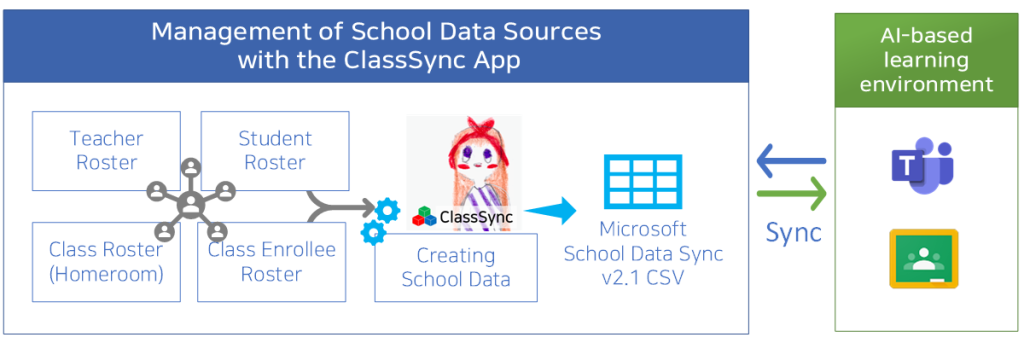
1. Support for Microsoft School Data Sync (SDS) CSV v2.1 File Format
1-1. Create School Data CSV v2.1 Format Files
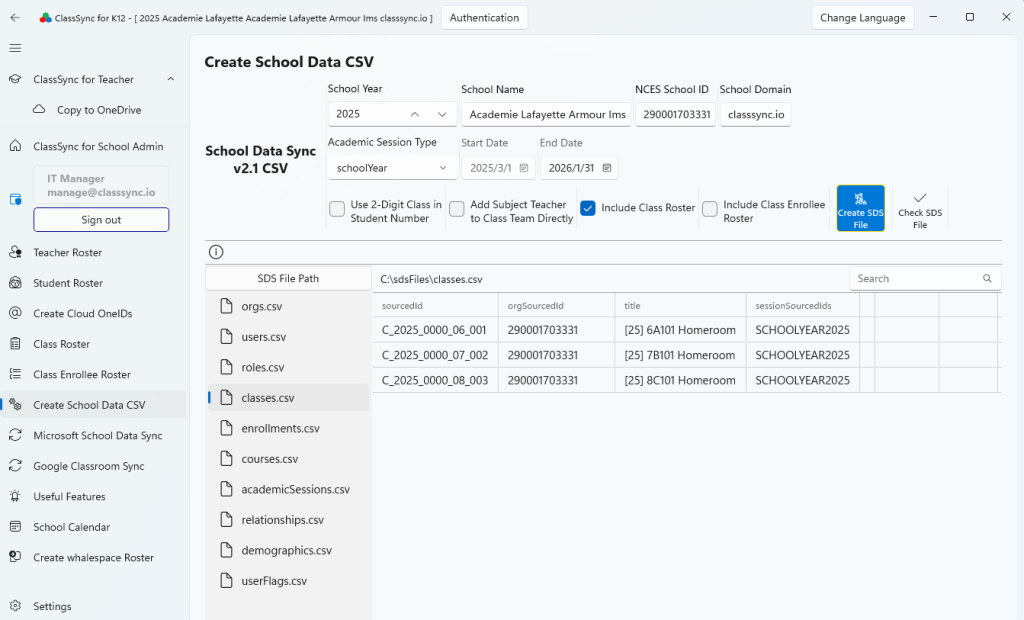
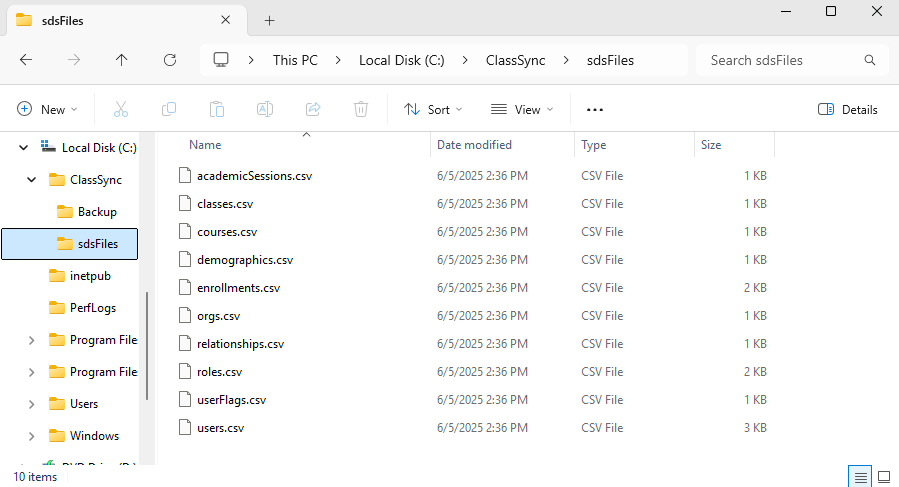
1-2. Upload SDS CSV v2.1 files in Microsoft School Data Sync
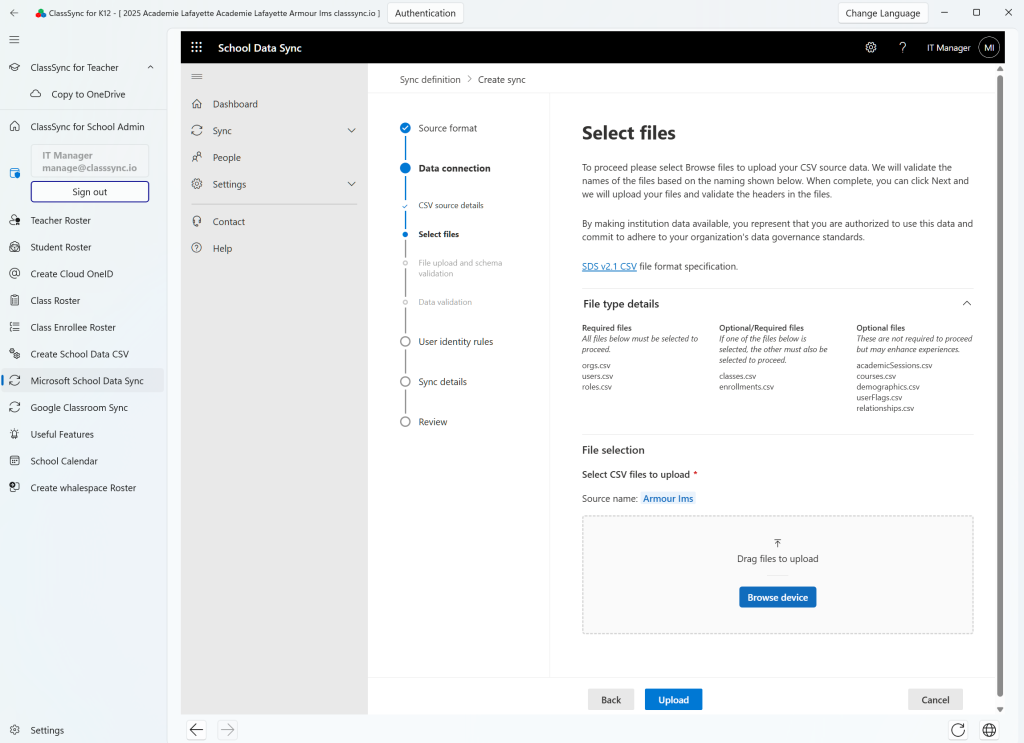
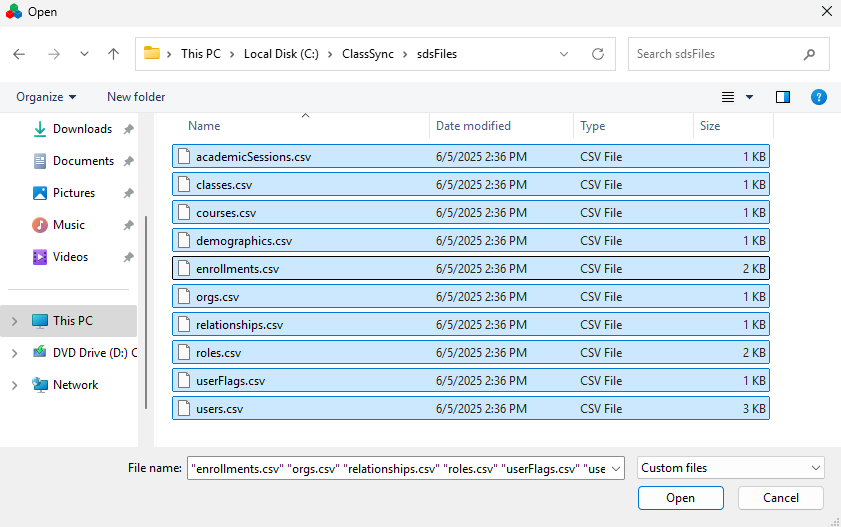
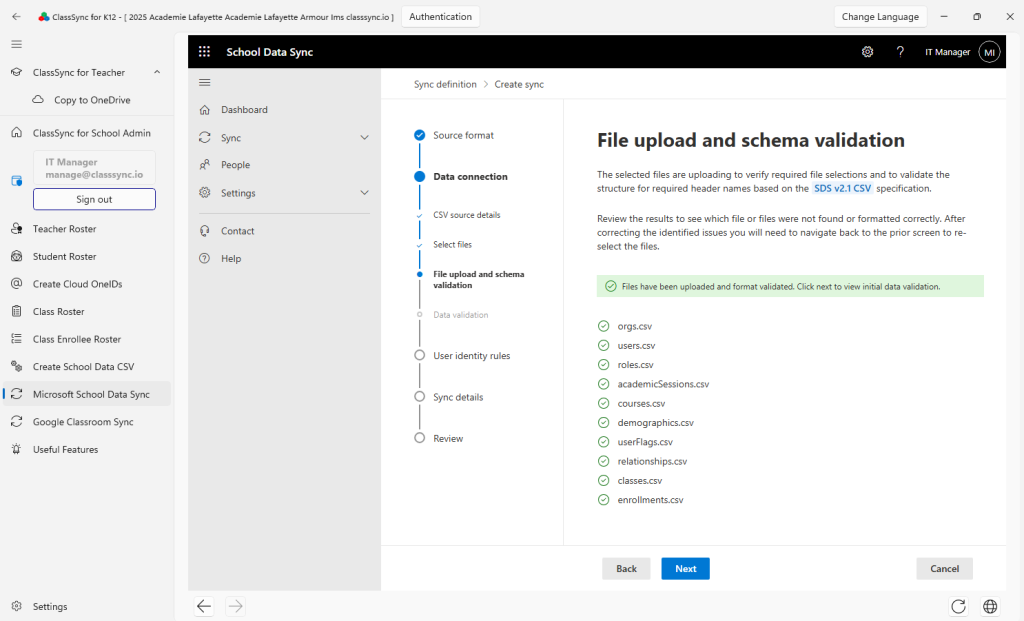
2. Create Google Classroom classes with SDS CSV v2.1 files
Google Classroom Sync is a feature that automatically creates and manages Google Classrooms based on your school’s class data. By loading SDS (School Data Sync) files, you can review class information and create or update Classrooms with just one click. It also allows you to archive or delete existing Classrooms and export data to CSV for efficient management.
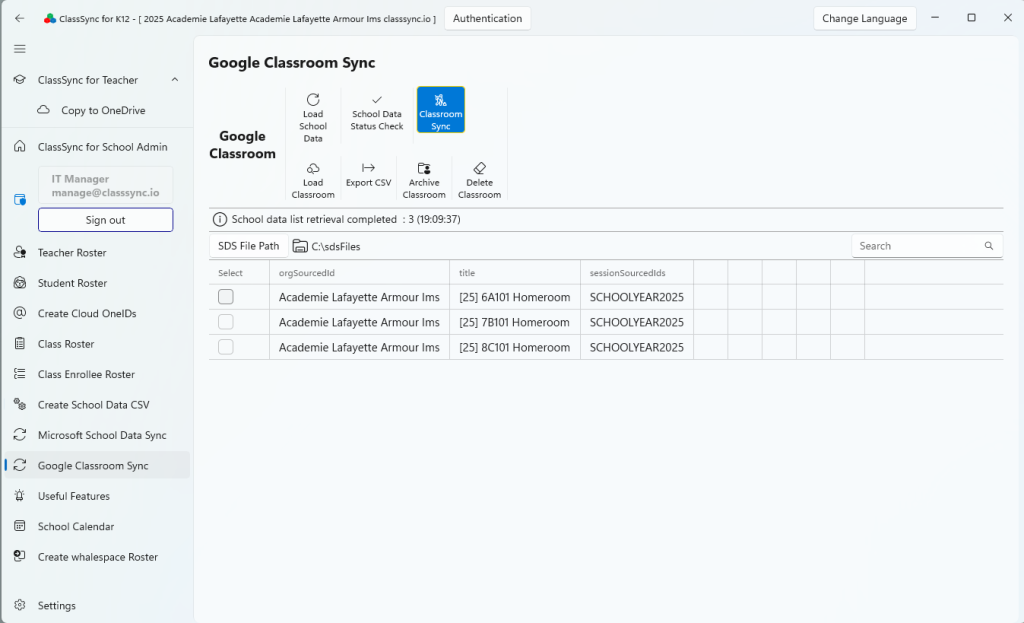
Key Features:
- Automatically create and sync Google Classrooms by class
- Integrates with SDS (School Data Sync) for accurate data mapping
- Archive or delete existing Classrooms easily
- Export data to CSV for backup and reporting
