NCES : National Center for Education Statistics Search For Schools and Colleges (ed.gov)
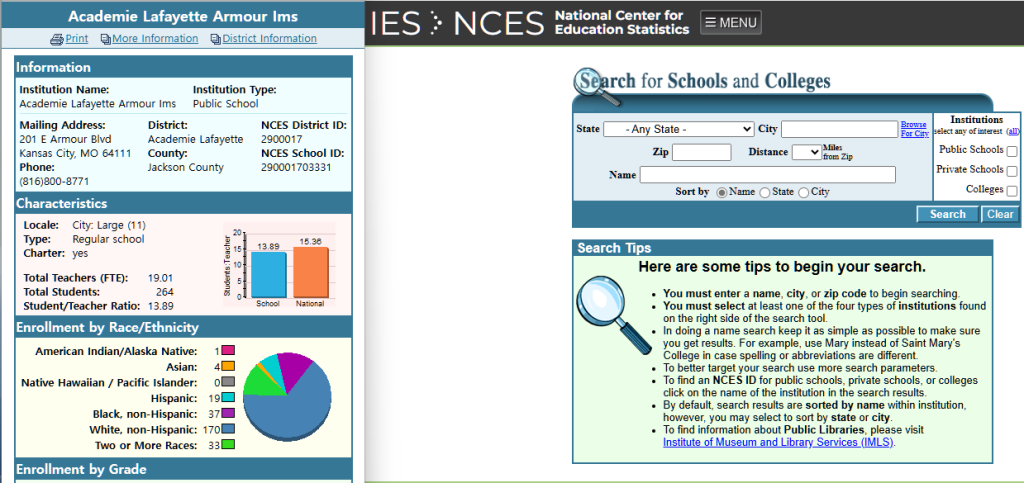
Enter the item in the ClassSync app settings screen : NCES District ID, NCES District Name, NCES School ID, NCES School Name, Low Grade, High Grade
Code Example
- NCES District ID : 2900017 / NCES District Name : Academie Lafayette
- NCES School ID : 290001703331 / NCES School Name : Academie Lafayette Armour Ims
- Low Grade : 06 / High Grade : 08
- Enter initial password
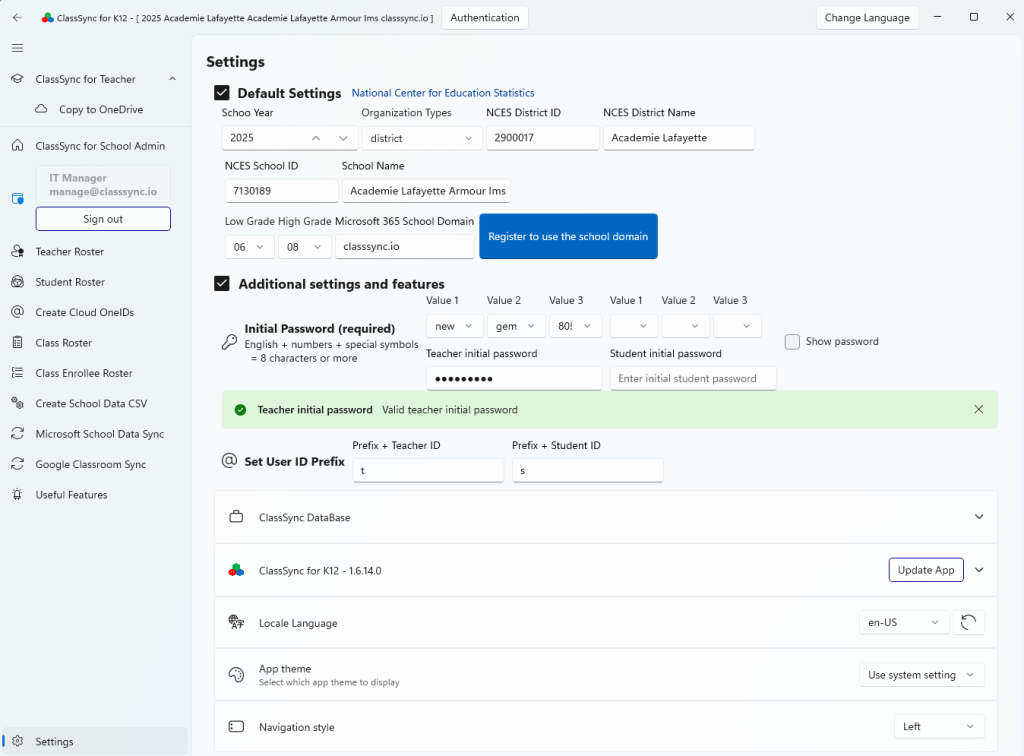
In the school data list creation feature, the entered values are used when generating the Microsoft School Data Sync v2.1 CSV
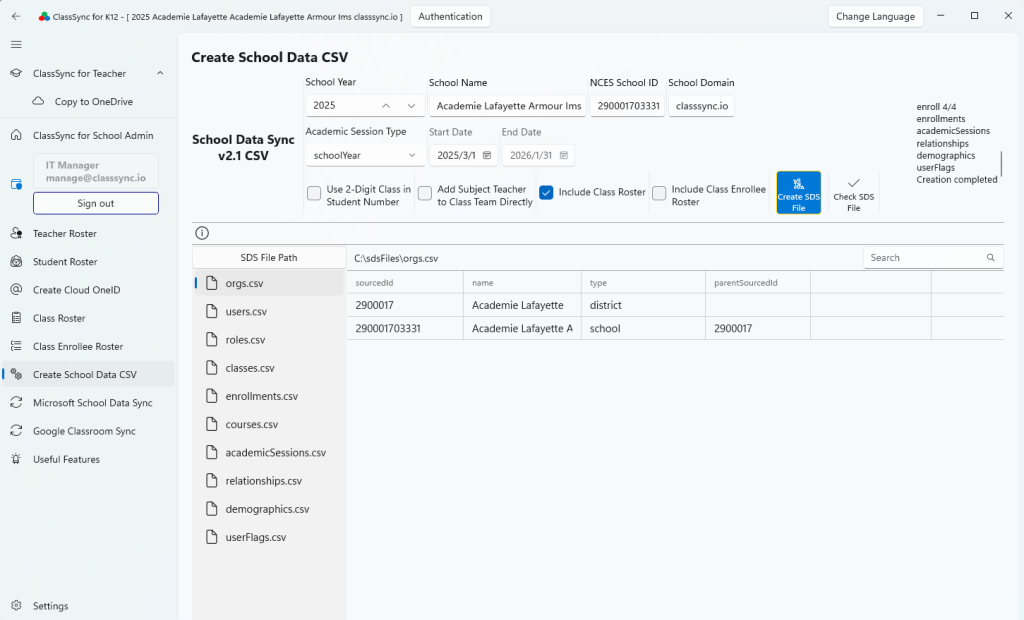

This seems like a straightforward process for setting up school data in the ClassSync app. I wonder if there are any specific guidelines for entering the NCES IDs and names to ensure accuracy. How often does this data need to be updated to reflect changes in school information? It’s great that the app integrates with Microsoft School Data Sync, but I’m curious if there are any common issues users face during this process. Do you think this feature could be further simplified to make it more user-friendly? Also, is there any support available for troubleshooting if something goes wrong? Overall, it looks like a useful tool, but I’d love to hear more about its reliability and ease of use in practice. What’s your experience with it?
🏫 NCES IDs and School Names: Guidelines for Accuracy
NCES ID Entry: If you’re in the U.S., the NCES (National Center for Education Statistics) ID is a unique identifier for each school. ClassSync typically requires this for accurate mapping in SDS CSV files.
🧩 Can the SDS Feature Be Simplified Further?
Yes, and it’s something many schools appreciate. ClassSync already simplifies SDS by:Auto-generating SDS v2.1-compliant CSVs.
⚙️ Common Issues with SDS Integration
Issue : CSV format errors
Cause : Incorrect headers or missing fields
Solution : Use ClassSync’s SDS v2.1 template
🛠️ Support & Troubleshooting
Email Support: Reach out to ClassSync@dongseo.com for personalized help.
✅ Reliability & Ease of Use
High reliability for local data handling and sync accuracy
Quick setup—especially for schools already using Microsoft 365 or Google Workspace
Minimal training required thanks to the intuitive UI and automation features